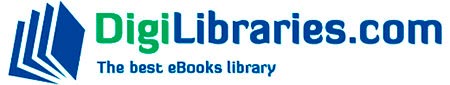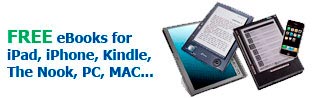FAQ
There are many available formats for ebooks and each format requires special software and hardware for viewing them. All of the formats will require a computer to download the ebook file.
Files from our free eBooks library can be read from any reader compatible with the ePub or PDF format.
Before downloading an ebook, you must acquire, install, and register Adobe Digital Editions on the computer to which you are downloading the ebook.
Choose the title you like. Right-hand find "Download options" with available eBook formats. Then click one ot them to download eBook.
Yes, ePub and PDF files are compatible with the SONY Reader. First, install and register Adobe Digital Editions (ADE). Plug in your Sony Reader to your computer with a USB cable. Adobe Digital Editions will recognize the device. Follow the prompts to register the device with ADE. This associates your Adobe ID (the email address you chose to register with ADE) with your device. Download your title and drag it to your Adobe Digital Editions Library. Plug in your Sony Reader. A Sony Reader icon should appear in the left hand of your Adobe Digital Editions Library. Drag the title onto the Sony Reader Icon. The title will sync. Disconnect your Sony Reader and enjoy reading!
Yes. You can download up to 50 eBooks per day.
No. You need to be online to install Digital Editions and download eBooks. After you install and get your eBooks, you can use Digital Editions offline.
If you have more questions, please feel free to contact us